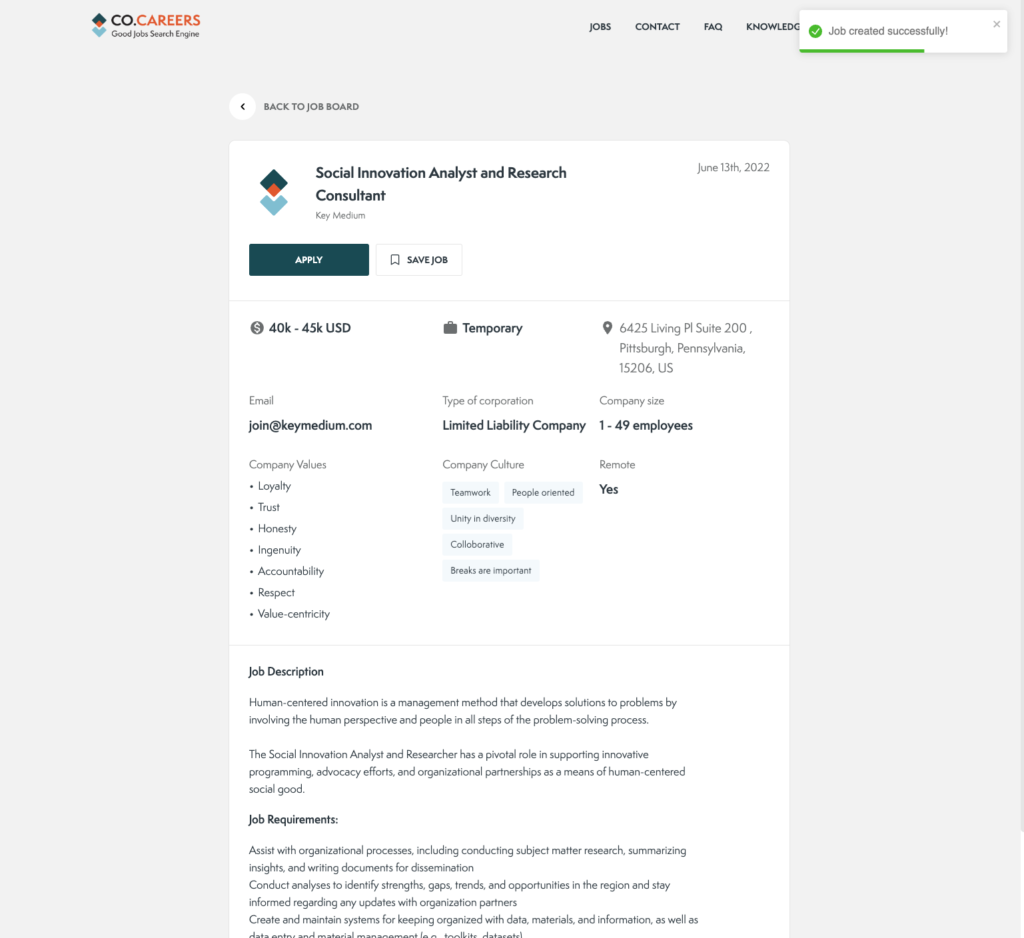Post job vacancies in North Philly for free on the new CareerHub. Get started by signing up. Then, be sure to personalize your profile and add your company information before posting your first job. Apply here!
Hiring managers can post jobs for free in 4 easy steps:
#1 Visit the CareerHub + Apply to Sign Up at north10phl.org/hire (apply here)
You will need to get manually approved — and be able to post job vacancies for free.
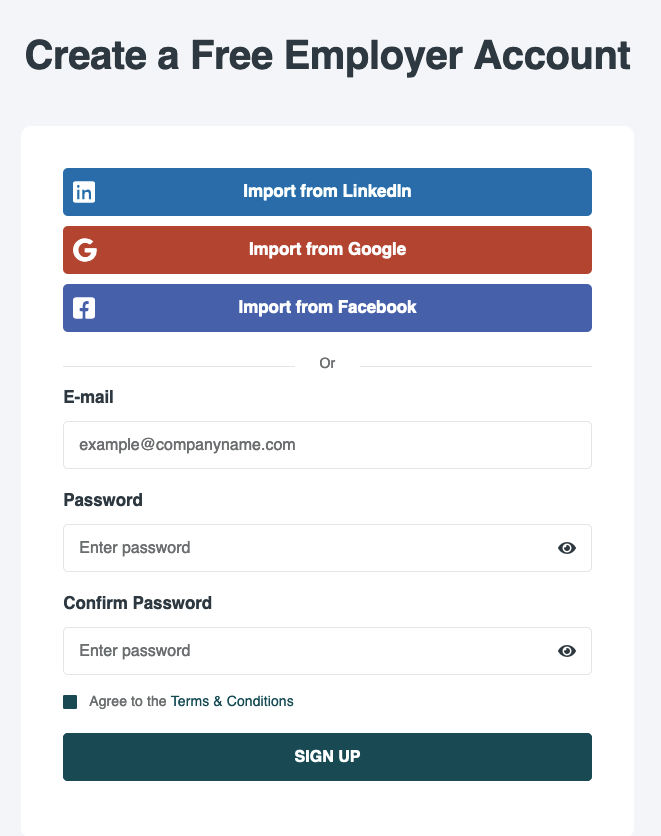
#2 Next, select “Edit Profile” to add your latest experience & information
It helps to to personalize your hiring manager’s profile, if that is a priority for you!
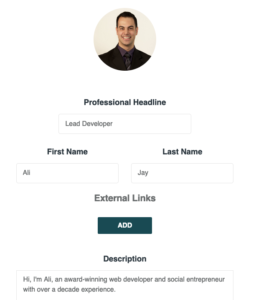
#3 Update your company profile with a logo and a short description
Our platform works best when we have great profiles from employers who want their brand to standout to top talent!
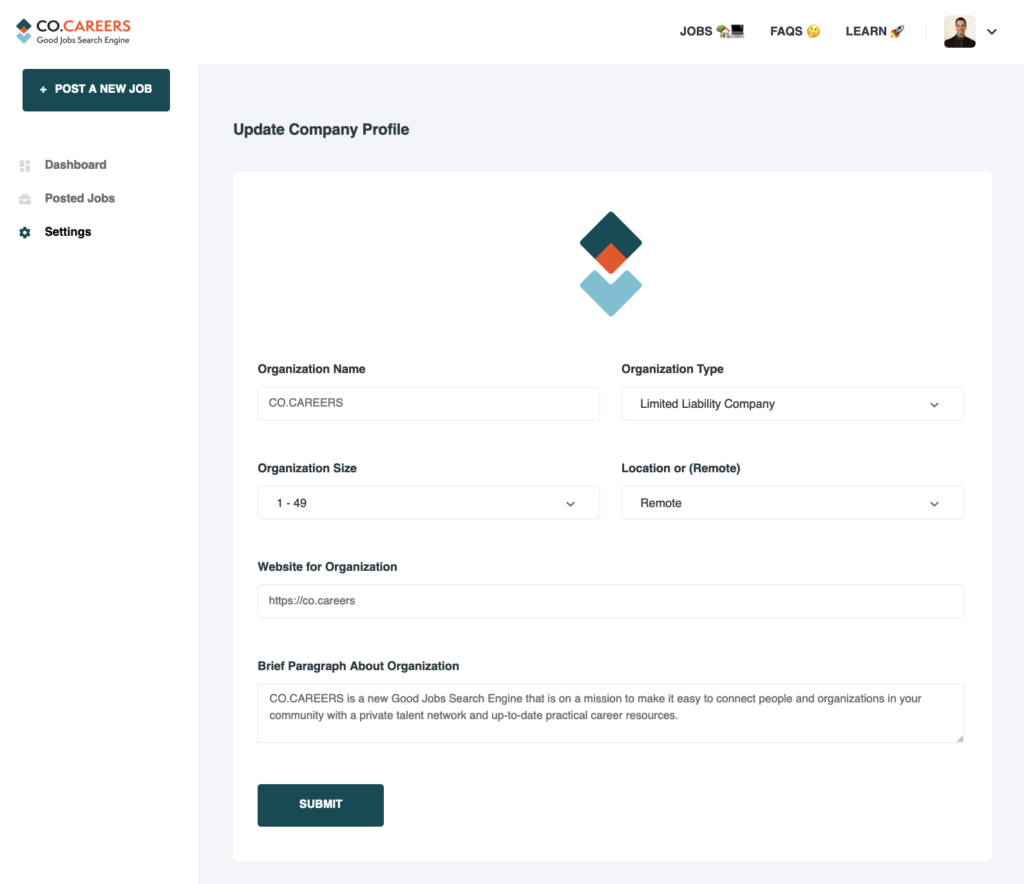
#4 Post your first job: include the title, job description, job requirements, and more details.
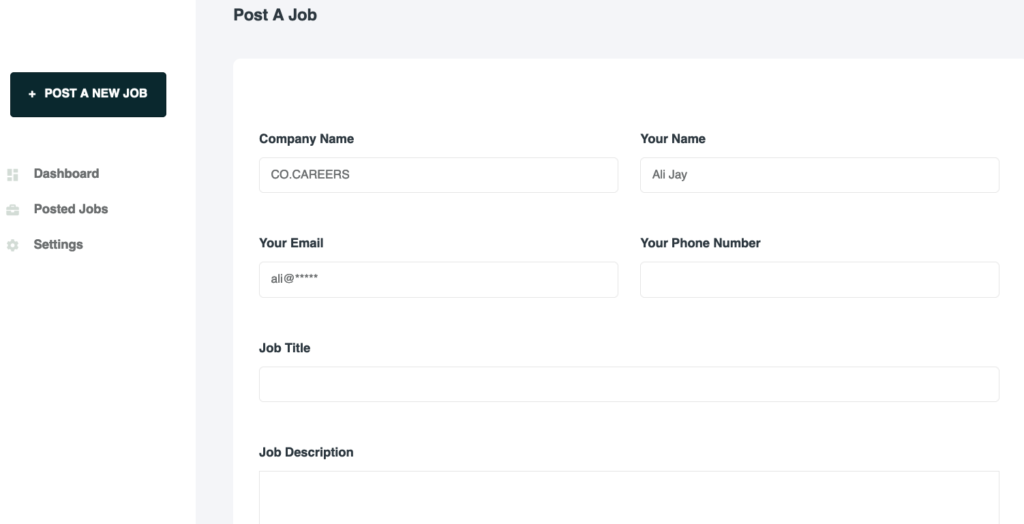
Start now by applying to the CareerHub
We’ll review your information within 5 days and follow up with you via email to complete the onboarding process. There will be an optional, free 20-minute walk-through to help to get your first job posted! Apply here.
How the CareerHub Platform Works for Employers and Recruiters
Simply use a work email address (e.g., not a personal Gmail), and submit account information on the Employer sign up screen. We will review the application within 5 days and follow up via email to complete the onboarding process.
Here’s what to expect to see in the Employer Dashboard. Available jobs are shown along with the posted recruiting analytics associated with open jobs.
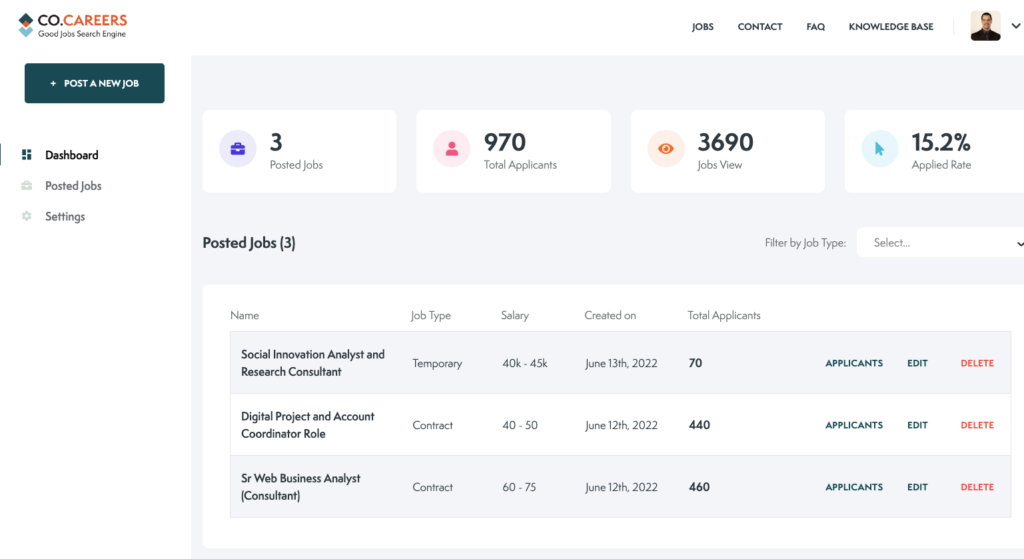
Recruiting metrics tracked in the employer dashboard:
- # of Posted Jobs
- # of Total Applicants
- # of Job Views (Visibility)
- Application Rate
Applicants can apply via the platform, and Employers can then review their resume and quickly decline it or send them an email follow-up without leaving any additional tools needed. This offers a lightweight Applicant Tracking System (ATS) built-in to your Employer Dashboard.
Employer accounts can manually post a job in a simple three-step process. Posting a new job in the Employer Dashboard starts with basic information about the Company and the Job Title, Description, and Requirements.
Manually adding job postings to the CareerHub search results pages is easy.